
线程组显示空间如下
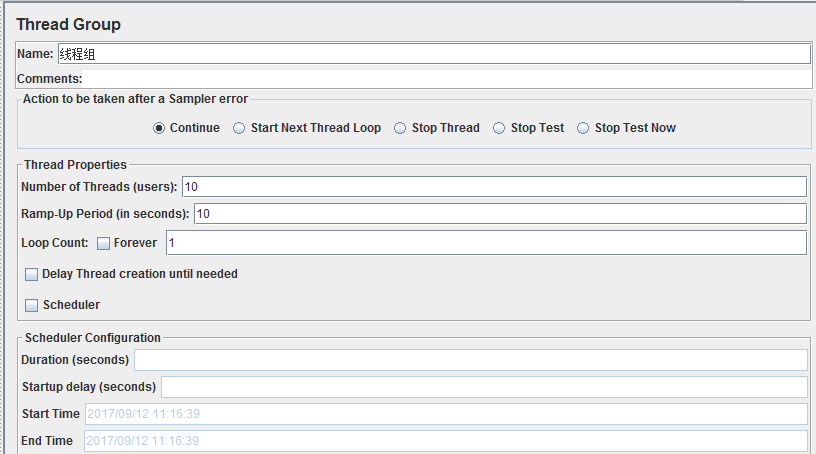
Name:描述该线程组做什么的
Comments:注释
Action to be taken after a Sampler error:用于设置出现错误后程序如何运行,操作如下
continue:忽略错误继续进行 Start Next Tread Loop:开始下一个线程 Stop Thread:停止当前线程 Stop Test:当前采样结束后,停止整个测试 Stop Test Now:立刻停止整个测试
Thread Properties:
Number of Threads(user):虚拟用户数,有的叫线程数,是指在测试过程中需要多少线程数。 Ramp-Up Period(in seconds):设置Jmeter需要多久来启动所有线程,设为0,则立即启动所有线程;假设有10个线程,Ramp-Up设为100s,则100/10=10,即每10秒启动一个线程。 Loop Count:循环次数,设置10次,即每个线程执行10次,10个线程则执行100次;勾选forver则会持续执行,直到强制停止 Delay Thread creation until needed Scheduler:调度器,勾选此项后,可以设置启动时间、结束时间等内容
Scheduler Configuration
Duration(Seconds):测试运行时长,单位为秒,Duration会覆盖End Time设置的时间Startup delay(seconds):从当前时刻开始延迟多长时间后开始执行当前测试,单位为秒,Startup delay会覆盖Start Time设置的时间Start Time:设置执行开始时间,格式为YYYY/mm/dd HH:MM:SSEnd Time:设置执行结束时间,格式为YYYY/mm/dd HH:MM:SS